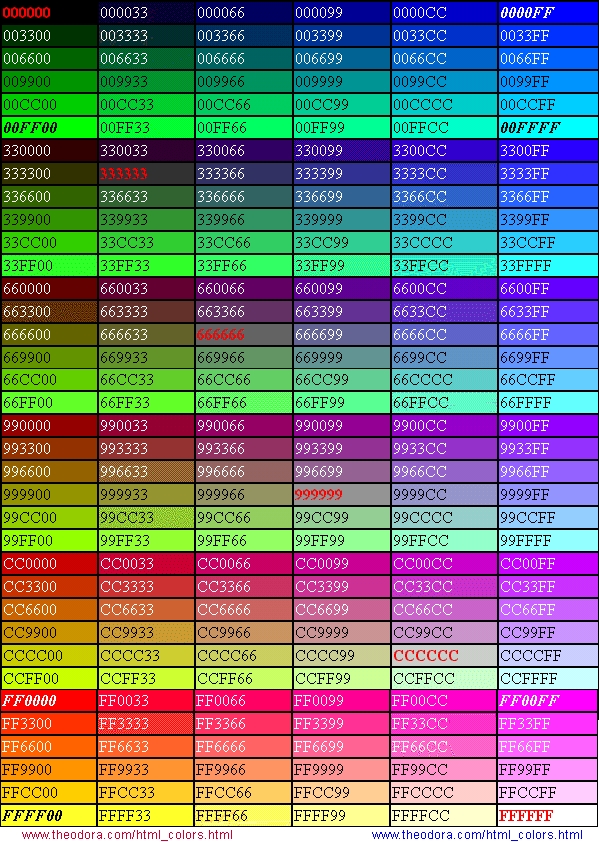Кодове за писане
[FONT=Arial]Custom Font[/FONT]
[FONT=Arial Black]Custom Font[/FONT]
[FONT=Arial Narrow]Custom Font[/FONT]
[FONT=Book Antiqua]Custom Font[/FONT]
[FONT=Century Gothic]Custom Font[/FONT]
[FONT=Comic Sans MS]Custom Font[/FONT]
[FONT=Courier New]Custom Font[/FONT]
[FONT=Fixedsys]Custom Font[/FONT]
[FONT=Franklin Gothic Medium]Custom Font[/FONT]
[FONT=Garamond]Custom Font[/FONT]
[FONT=Georgia]Custom Font[/FONT]
[FONT=Impact]Custom Font[/FONT]
[FONT=Lucida Console]Custom Font[/FONT]
[FONT=Lucida Sans Unicode]Custom Font[/FONT]
[FONT=Microsoft Sans Serif]Custom Font[/FONT]
[FONT=Palatino Linotype]Custom Font[/FONT]
[FONT=System]Custom Font[/FONT]
[FONT=Tahoma]Custom Font[/FONT]
[FONT=Times New Roman]Custom Font[/FONT]
[FONT=Trebuchet MS]Custom Font[/FONT]
[FONT=Verdana]Custom Font[/FONT]
ляво - [align=left]Избран от вас текст.[/align]
дясно - [align=right]Избран от вас текст.[/align]
Цветно писане
black - черен
grey- сив
brown-кафяв
red-червен
orange-оранжев
yellow-жълт
green-зелeн
blue- син
pink-розов
purple- лилав
Но също така има и друг начин! Само трябва да знаете номера на цвета! ето така: [color=FF66CC]избран от вас текст[/color]
* ВАЖНО! След като изберете кода за цвета задължително пред него трябва да поставите ето този символ "#" (пример: [color=#33CCFF]Избран текст.[/color]